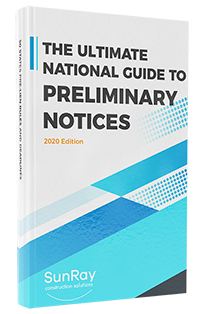Florida Notices to Owners, Liens, Bond Claim, Foreclose, and Waiver and Releases Overview Disclaimer
SunRay Construction Solutions is not a law firm. We have developed a strong relationship with law firms in each state to help our customers and we pride ourselves on our company’s accuracy and reliability. The information we present here is not legal advice, nor should you substitute what you read here for the opinion of a licensed Florida attorney.
What is a Notice to Owner?
In the state of Florida, a Notice to Owner or NTO is one of the most important collection tools available to you. If you are making improvements to a construction project but do not have a contract with the owner of the property, then to secure your lien or bond claim rights you must send a Notice to Owner (NTO).
The term, “Notice to Owner” can be confusing. A better description would be “preliminary notice,” because the document does not go only to the owner of the property but also to other designated recipients listed on the Notice of Commencement.
Here are four reasons why you should use NTOs:
- The NTO informs all parties that you are providing labor or material and ensures that your customers know that you are serious about getting paid on your terms.
- The NTO secures your lien or bond claim rights.
- Those that send their NTOs are generally paid first.
- The NTO allows you to extend more credit by securing your lien or bond claim rights in the event of nonpayment.
When should a Notice to Owner be Received?
A Florida NTO must be received by the 45th day from first furnishing labor and/or materials.
How to calculate your 45-day NTO delivery window?
When you count the 45 days to deliver your NTO, the first day of counting is the first calendar day after your first day of work. Count all calendar days from that day until you reach the 45th day.
If you are supplying specially fabricated materials to the project, your 45-day calculation is different. It begins on the day you start fabricating the materials, not from when you deliver them to the project.

If the 45th day falls on a weekend or legal holiday, then you can roll it to the next business day. For example, if the 45th day falls on a Saturday, it rolls over to Sunday, which then rolls to Monday. If Monday is a legal holiday, then it will finally roll to Tuesday.
Thus, you can potentially have up to 48 days for your NTO to reach the recipients. But do not wait that long.
What are the different types of construction projects in Florida?
Now that you know what a Notice to Owner is and when to send it, let us look next at the four kinds of construction projects you may work on and how NTOs apply to them.
1. Federal projects
Anything owned by the United States government, such as military bases, federal court houses, VA hospitals, and federal prisons. The Federal Government has sovereign immunity against lien claims on Federal property.
The Miller Act controls federal construction bond claims. It has no preliminary notice-to-owner requirement. If you qualify for protection under the Act – if you are a first-tier or second-tier subcontractor or supplier – then you do not need to send a preliminary notice to owner or notice to contractor to preserve your right to make a bond claim.
The remainder of this blog will cover Florida NTOs.
2. Private residential projects
Single family homes, condominiums, townhomes, and any work that is owned by an individual and not a corporation. In Florida, this applies to housing projects with four units or less. (§ 713.3471, Fla. Stat. (2019)).
3. Private commercial projects
Multi-unit high rises, office buildings, shopping plazas, private schools, private universities, malls, and large-scale new home construction.
4. State, county, or municipal projects
Anything owned by the city, county, or state, like public schools, public universities, water utilities, road work, courthouses, and libraries.
Why is it important to know what type of construction project you are working on?
Whether your Florida NTO relates to a lien or bond claim depends on the kind of project you are involved with. A lien is secured against property, while a bond claim is secured by a payment bond.
Because Florida governments at all levels have sovereign immunity like the Federal Government does, you cannot place a lien on government property in Florida. Instead, you must rely on a payment bond to protect your payment rights on a Florida public project. A surety company secures the payment bond, which covers the debt if the prime contractor defaults. Note that on some projects subcontractors are also required to carry a payment bond.
Here are some important rules for Florida public projects:
- Florida public projects must be bonded if they are over $400,000 in value.
- If the project value is between $200,000 and $400,000, it is at the discretion of the government project owner to decide if it wants the general contractor to have a payment bond in place.
- For projects valued at less than $200,000, no payment bond is required.
Although bonds should be recorded in the county where the project is located, they may not always be. A smart business practice is to always ask for a copy of the bond if you are working on public projects. Download our project information sheet to help you gather the necessary project information.
Here are some important rules for private projects:
- Gather your job information by filling out the project information sheet.
- For private residential or commercial projects, you should always request a copy of the Notice of Commencement if the project value exceeds $2,500.
Where are you on the payment food chain?
There are a lot of hands involved with most construction projects and it is helpful to think of the chain of people in tiers:

- General contractors work directly for the owner or the owner’s agent and are responsible for running the project.
- Subcontractors hired by the general contractor are first-tier subcontractors.
- Suppliers hired by the general contractor are first-tier suppliers.
- Subcontractors hired by other subcontractors are second-tier subcontractors.
- Suppliers who furnish materials to subcontractors second-tier suppliers.
- Anyone below a second-tier contractor is a remote contractor.
Who can send a Notice to Owner?
The following parties have lien rights and should send a Notice to Owner:
- General Contractors
- Subcontractors
- Material suppliers
- Sub-subcontractors
- Laborers
- Architects, engineers, and land surveyors
The following parties do not have lien rights: remote contractors, suppliers to remote subcontractors, and suppliers to other suppliers.

Why is sending a notice to owner important?
Sending a correctly filled out Notice to Owner Florida form secures your right to get paid for materials or labor supplied to a construction project.
The top three reasons why you may not get paid on a project are:
- The owner pays the general contractor, but the general contractor does not pay you.
- The owner does not pay the general contractor, who then cannot pay you.
- The person that hired you claims to be the property owner but is just a tenant.
If I am a general contractor, must I send a Notice to Owner?
If you do not have a direct contract with the owner of the property, then you must send a Notice to Owner. But if you are the general contractor and have a direct contract with the owner you are not required to send a Notice to Owner (although it is still good business practice to do so). Instead, you will likely need to record a Notice of Commencement.
Why is the Notice of Commencement so important in Florida?
A Notice of Commencement, also known as a NOC, is necessary when the project value is more than $2500. The project owner records the NOC in the county where the project is located posts it on the project site before the first inspection. In practice many contractors assist owners in completing and recording the NOC to expedite the start of construction, but the NOC is always the property owner’s responsibility.

Construction must start within 90 days from recording and posting the NOC. If work does not begin within 90 days, then a new NOC needs to be recorded and posted. Although limited exceptions to the NOC recording and posting requirements exist, like for emergency work, it is still good practice to have a NOC in place because payments made after a NOC expires may be invalid.
Note: A Notice of Commencement is not required for public projects.
Who is required to send a Notice to Owner on a public project?
On public projects, if you are hired by anyone other than the general contractor, you are required to send a Notice to Owner to secure your bond claim rights.
To whom should the Notice to Owner be sent?
A Notice to Owner in Florida needs to be sent to the owner of the property as well as to the other parties going up the payment chain. For example, if you are a subcontractor to the general contractor, you need to send your NTO to the general contractor and the owner.
You can use the Notice of Commencement for your project to see the full list of people you need to send your NTO to.
How to send a Notice to Owner?
A Notice to Owner must be sent by certified or registered mail. It can also be hand delivered to all required parties found on the NOC.

The best business practice is to send the NTO by certified mail no later than the 40th day from first furnishing labor and/or material. For proof of mailing, the United States Postal Service (USPS) provides a standard form, PS Form 3877. By filling out this form, you will obtain proof of mailing and a detailed list of items sent.
If the post office stamps the manifest no later than the 40th day from your first furnishing of labor and/or material, then your NTO is considered legally served even if the owner and all other required recipients do not receive a copy.
SunRay has its own in-house mail department, so if you use a SunRay NTO you do not have to worry about going to the post office. You can also track your NTOs through our application after we mail them.
What information should go on a Notice to Owner form?
A Notice to Owner/Notice to Contractor (NTO) is a statutory form. You can find it in Florida Statutes Section 713.06.

The NTO must include the following information:
- Property owner’s name and address.
- Owner designee’s name and address (if applicable).
- General contractor’s name and address.
- General description of work or materials and supplies provided for the job.
- Property description.
- Hiring party’s name and address.
In addition, any party that is receiving a copy must be identified. The NTO must include the statutory warning language, the sender’s name and signature, and the date of signature.
Use SunRay’s handy Project Information Sheet to write down the details about your project so that you have all your information in one place for whenever you need it.

How to find out details about a project?
The Notice of Commencement for the project you are working on will have a full list of all the people you need to send your Notice to Owner to. It will also contain information that you need to include in the NTO. The Notice of Commencement also contains information such as:
- A legal description of the property and its complete address
- A description of the improvements that will be made to the property
- The owner’s name and address
- The contractor's information
What are Notice to Owner exceptions?
Even if you follow all the Florida NTO requirements, like sending your notice on time, there are still some special situations you should be aware of. We cover them below.
1. Exceptions to the 45-day rule
As we wrote above, you should send your Notice to Owner in Florida by certified mail 40 days from the first day that you provide labor or materials to a project. But you can still lose your lien rights, even if you send your NTO before the 40th day, if the general contractor gives a Final Payment Affidavit and the owner disperses the final payment. In that case you lose your right to lien the property and filing a Notice to Owner will not matter.
2. Contracts under $2,500
The person that has a contract with the owner on a job that is $2500 or less has lien rights. Their subcontractors and suppliers do not have lien rights if it’s under $2,500.
Common Notice to Owner Mistakes
While the Notice to Owner form is easy enough to fill out and send, there are still a few mistakes to watch out for. Below are some of the biggest ones:
Mistake #1: Counting out your deadline to send the NTO, incorrectly
The Notice to Owner needs to be received by the 45th day from first furnishing labor or materials, which means that the last day to send the NTO is not the 45th day. This is what kills many Notices to Owner for many subcontractors and suppliers. Therefore, SunRay recommends that you send your NTO on or before the 40th day of the 45-day period.
Mistake #2: Missing someone who must receive the NTO
You need to be sure your Notice to Owner reaches all required recipients. To make sure that everyone who needs a copy receives one, request a copy of the Notice of Commencement (NOC) for the project you are working on. You can then send the NTO to everyone listed in the NOC.
Mistake #3: Sending the NTO to the property owner by first class mail
If you use the US Postal Service to send you NTO, you must use certified or registered mail.
Mistake #4: Thinking the NTO will jeopardize your business relationship
Many subcontractors and suppliers believe that by sending an NTO, they will jeopardize their business relationship with their clients. But it will strengthen the relationship. Sending an NTO timely is simply good business practice and professional.

What are Notice to Owner Best Practices?
Some of the best practices to follow so that you have a valid Notice to Owner are:
1. Have a written contract
Having a written contract will address payment and most importantly what course of action to follow in case of nonpayment. This agreement should also include the primary terms of your work, scope, and schedule. Included in your contract should be a statement that says you need to be paid within a certain number of days of issuing your invoice. If your contract also says that the prevailing party is entitled to recover his or legal fees, then you can recover them if you sue them.
2. Gather and organize all your project information
Develop a process in your office to gather all the information you need to send your NTO correctly and on time. Obtain a copy of the Notice of Commencement or bond. If there is not a Notice of Commencement, then obtain a copy of the master permit. Most of the required recipients that need to receive the Notice to Owner can be found on the NOC, bond, or master permit.
This is another place where using SunRay’s Project Information Sheet can help you organize information about your construction project, so you have easily accessible details all in one place.
3. Keep track of all your deadlines
It is important to keep track of all your pre-lien document deadlines, because if you miss even one you will lose your Florida lien rights. SunRay has developed an easy-to-use deadline calculator for you to calculate how many days you have left to send important construction documents.
By signing up to use the SunRay Application, you will also get regular deadline reminders for documents that need to be sent or filed.
4. Do not wait to file your NTO
As soon as you have a verbal or written agreement you should send your Notice to Owner. Although the last day that you should send the notice is Day 40, you can send it even earlier. Do not wait until the last minute.
By sending your NTO early you keep your lien rights intact, and when you use SunRay you can track the status of the delivery and know whenever it reaches the recipients.